The Complete Guide to Wireless Dog Fences Training
As a dog owner, one of your biggest priorities is keeping your pup safe while giving them the freedom to roam and explore. That’s where a wireless dog fence can be a game-changer. These innovative systems let you create a safe boundary for your dog without the need for physical fencing, all while helping them understand their limits in a gentle, humane way.
Here, we’ll break down how wireless fences work, the benefits they offer, and how to get started with one, especially if you’re using it for the first time.
What’s a Wireless Dog Fence?
A wireless dog fence is a system that creates an boundary around your yard or property. Instead of building a physical fence, the system uses a transmitter or GPS collar to establish the boundary. If your dog approaches the edge, they’ll get a warning signal, like a beep or vibration. This keeps them safely within the area you’ve set.
There are a few different types of wireless fences:
- GPS fencing: Uses satellites to map out your dog’s boundaries.
- GPS wireless fence: Relies on a transmitter to create a circular boundary.
- Wireless underground fence: Uses buried wires for a more customized shape.
How It Works
When your dog wears the collar, it communicates with the fence system. If they get too close to the boundary, the collar activates to guide them back. Systems like the GPS Wireless Dog Fence even allow you to set a custom radius directly on the collar, making it super convenient and easy to adjust.
Another great option is the Radar Wireless Fence, which uses radar technology to precisely define your boundaries. It’s especially helpful in smaller yards or tricky layouts.
Why Choose a Wireless Dog Fence?
There are plenty of reasons why dog owners love wireless fences:
- No digging or construction: Setting one up is quick and painless.
- Portable: Many systems, like GPS models, are easy to take with you when you travel.
- Customizable boundaries: You can adjust the containment area to fit your needs.
- Affordable: Compared to traditional fences, wireless options are often more budget-friendly.
- Great training tool: They’re not just for containment. Wireless fences help teach your dog about boundaries in a way they can understand.

How to Train Your Dog with a Wireless Fence
Training is the most important part of using a wireless fence. If your dog doesn’t understand the boundaries, the system won’t work as intended. Here’s a simple plan to get started:
-
Set up your boundary: Whether you’re using the INVIROX GPS Fence or the radar system, follow the instructions to define your safe zone. For example, the GPS system lets you set the center point and radius right on the collar.
-
Mark the boundary: Use training flags or visual markers to show your dog where the line is.
-
Walk the boundary together: Leash up your dog and walk them around the perimeter. When they get close to the boundary, let them hear the warning signal from the collar.
-
Reinforce good behavior: Reward your dog with treats and praise when they stay inside the boundary.
-
Introduce corrections gradually: After a few days, let them explore off-leash. If they approach the boundary and get a correction (a beep or vibration), calmly guide them back.
Training typically takes about 2–4 weeks, depending on your dog’s temperament. Consistency is key!
Pro Tips for First-Time Users
- Fit the collar properly: It should be snug but not tight. Check it every couple of hours and reposition it to avoid skin irritation.
- Supervise during training: Keep an eye on your dog, especially in the early days.
- Use positive reinforcement: Always pair the system’s signals with rewards to create a positive experience.
- Keep the collar clean: Wipe down the contact points regularly and don’t leave the collar on for more than 12 hours a day.
- Avoid signal interference: GPS systems work best in open spaces without heavy tree cover or large metal structures nearby.
Wireless Fence for Dogs - Containment Training Breakdown
Step 1: Introduce the Collar
Before setting up the boundary, let your dog get comfortable wearing the collar. Here's how:
- Fit the Collar Properly: Ensure it sits snugly on your dog’s neck, with the contact points touching the skin. It shouldn’t be too tight—just tight enough to stay in place.
- No Boundary Signals Yet: Let your dog wear the collar for short periods (about an hour at a time) over a few days to get used to it. Reward them with treats and praise while they wear it.
Step 2: Set Up the Boundary
Once your dog is used to the collar, it’s time to set up the boundary:
-
Define the Perimeter:
- For GPS systems like the INVIROX GPS Wireless Dog Fence, set a center point and radius directly on the collar. Adjust the size to suit your yard.
- For radar systems like the INVIROX Radar Wireless Fence, define the boundary area using radar settings.
-
Mark the Boundaries:
- Use flags or visual markers around the yard to give your dog a clear, visible reference of the boundary line.
Step 3: Boundary Awareness Training
The goal here is to teach your dog where the boundary is and what happens when they approach it.
-
Leash Training Around the Perimeter:
- Put your dog on a long leash and walk them around the flagged boundary. Each time they approach a flag, let the collar activate its warning signal (a beep or vibration).
- Pair the signal with a firm command like “Stop” or “Back.” Guide them away from the boundary and praise them for returning to the safe zone.
-
Repeat Daily:
- Do 10-15 minute training sessions twice a day. Consistency is key to helping your dog understand the boundary.
Step 4: Introduce Corrections
After a few days of boundary awareness training, introduce mild corrections to reinforce the boundary rules.
-
Test Off-Leash Behavior:
- Allow your dog off-leash but under close supervision. Observe how they react to the boundary warnings. If they test the boundary, let the collar deliver its correction (beep, vibration, or static).
-
Stay Calm and Encouraging:
- If your dog hesitates or seems unsure, guide them back to the safe zone using verbal cues and a leash if needed. Reward them generously for staying within the boundary.
Step 5: Strengthen the Training
Once your dog understands the boundary and responds to the collar, gradually increase their freedom and test their recall.
-
Practice Recall Commands:
- Reinforce commands like “Come” or “Stay” within the boundary zone. Use treats, toys, or praise to encourage quick responses.
-
Simulate Distractions:
- Test your dog’s focus by introducing distractions like toys or other dogs near the boundary. Correct and guide them back if they stray too close.
Tips for Success
- Start Slow: Give your dog plenty of time to adjust to the system. Rushing the process can create confusion or anxiety.
- Keep Sessions Positive: Use plenty of praise, treats, and encouragement during training to make the experience enjoyable for your dog.
- Supervise Early On: During the first few weeks, always supervise your dog while they’re using the fence to ensure they understand the rules.
- Adjust the System: If your dog is too sensitive to corrections or doesn’t seem to notice the signals, adjust the collar settings to suit their temperament.
- Maintain the Training: Even after your dog is fully trained, reinforce the boundary rules occasionally to keep their skills sharp.
How to Handle Common Challenges
-
Dog Ignores the Warning:
- Increase the intensity of the correction slightly, ensuring it’s enough to get their attention but not cause distress.
- Go back to supervised leash training to reinforce the boundary.
-
Dog Hesitates to Explore the Yard:
- Walk with them in the safe zone to build their confidence.
- Use toys or treats to encourage them to explore within the boundary.
-
Dog Gets Anxious or Confused:
- Reduce the intensity of the correction and spend more time walking the boundary together.
- Reassure them with calm praise and repeat the training steps patiently.
What Makes INVIROX Fences Stand Out?
If you’re looking for a reliable wireless dog fence, INVIROX offers two standout options:
-
-
-
INVIROX GPS Wireless Dog Fence: This system is simple to use, portable, and highly accurate. It doesn’t require a transmitter or an app—just the collar. Plus, it features advanced U-BLOX chip technology for consistent GPS performance.
-
INVIROX Radar Wireless Fence: Perfect for smaller or more customized areas, this system uses radar to create a super precise boundary. It’s great for both indoor and outdoor use.
Both systems are waterproof, durable, and designed to work with dogs of all sizes.
FAQs
Are wireless fences safe for dogs?
Yes, they’re completely safe when used correctly. The systems rely on humane corrections like beeps or vibrations rather than harsh shocks.Do wireless fences work for all dog breeds?
Absolutely. Both GPS and radar systems are adjustable for dogs of different sizes and temperaments.How long does training take?
Most dogs get the hang of it within 2–4 weeks, but some may need a little longer. Be patient and consistent! -
-
Building Long-Term Success
Consistency and reinforcement are key to maintaining your dog’s understanding of the boundary. Over time, your dog will associate the signals with the GPS fence and confidently stay within the safe zone. Regularly check the system for functionality and adjust settings as your dog grows or their behavior changes.
By following these steps, you can ensure your dog not only stays safe but also enjoys the freedom that a wireless fence provides. With a little time and effort, you’ll create a secure and happy environment for your furry friend!