INVIROX RADAR WIRELESS INVISIBLE FENCE FOR DOGS
- Worldwide shipping
- En stock
- Pedido pendiente, envío pronto
-
Best Wireless Dog Fence Technology: Utilizing radar positioning, this wireless invisible dog fence offers unmatched accuracy compared to traditional systems relying on radio signals. It's perfect for both indoor and outdoor containment, ensuring your pet stays within safe boundaries.
-
Fencing Up to 1 Acre: This wireless invisible fence for dogs covers up to 1 acre, with adjustable settings that allow a radius of 10 to 120 feet. It’s ideal for giving your dog freedom while ensuring safety, without the need to dig or bury wires.
-
No Wires, No Hassle Setup: Unlike underground fences, our wireless underground fence system requires no digging or wiring. Setup is quick and easy, letting you establish a safe boundary in minutes.
-
Real-Time GPS Monitoring & Correction-Free Reentry: This best-rated wireless dog fence provides real-time tracking of your pet’s location and allows them to return home without receiving a correction when crossing the boundary.
-
Portable, Rechargeable & Waterproof Collar: The wireless fence system is portable, with a transmitter lasting 65 hours on a single charge. The IPX7 waterproof collar is designed for medium and large dogs, adjustable to neck sizes from 6 to 23 inches, ensuring comfort in all weather conditions.
USER MANUAL F900 INVIROX Wireless Dog Fence

1. Product Introduction
















3.Wearing precautions
- Prolonged or tight collar wearing may cause skin irritation to your dog, which must be avoided.
- Ensure your dog does not wear the collar continuously for more than 12 hours a day.
- Reposition the collar on your pet’s neck every 1 to 2 hours.
- Regularly check the collar’s tightness to prevent excessive pressure. Do not attach a leash to this collar, as it may cause excessive pressure on the device.
- Clean your pet’s neck area and the receiver’s contact area with a damp cloth every week.
- Inspect the contact area daily for signs of rash or discomfort. Discontinue use of the collar and seek veterinary attention immediately if you notice a rash or discomfort in your dog.
- If the condition persists for more than 48 hours, discontinue use of the collar.
FAQ
Is static stimulation safe to use on dogs?
Static stimulation is safe, with intensity similar to a mild static stimulation, posing no harm to pets. Static mode is optional, so if you prefer not to use this type of correction, you can opt for the vibration mode, which does not include static warnings.
What is the appropriate duration for wearing the collar?
Static stimulation is safe, with intensity similar to a mild static stimulation, posing no harm to pets. Static mode is optional, so if you prefer not to use this type of correction, you can opt for the vibration mode, which does not include static warnings. It is recommended not to exceed 12 hours of continuous wear and to adjust the collar’s position and tightness every 2 hours to prevent discomfort or pressure on the pet.
What actions should be taken if the collar causes discomfort to the dog?
Ensure the collar is properly fitted and avoid using it to lead or pull the pet. Regularly clean the pet’s neck and the contact points of the collar. Monitor the pet’s skin for any reactions. If discomfort occurs, stop using the collar until the area has healed.
What is the purpose and appropriate timing for using the test mode?
Test mode is used to assess signal stability in various environments, such as indoors or outdoors. Before setting up the fence, test mode should be used to determine the optimal distance where the signal is stable.
What are the differences between the test mode and working mode?
Test mode is primarily for checking signal stability and does not set up a fence boundary. During testing, the pet collar will only alert if the signal is lost. Before regular use, switch to working mode and set the fence boundary.
What causes signal interruption?
Exceeding the range of 10-120FT or encountering interferences like Wi-Fi can cause signal interruption. It’s advised to test for signal stability before use.
What are typical obstacles that can interfere with the signal?
- Wireless devices such as Wi-Fi and Bluetooth can cause signal interference.
- Strong electromagnetic fields, multipath effects, changes in weather, and physical barriers can affect the signal’s strength and stability
What are the specific purposes of test mode and working mode?
Test mode is designed to help you find the best location for your fence by checking for signal interference, allowing you to identify suitable areas for fence placement. Once switched to working mode, the fence function is activated to ensure your pet’s safety.
How accurate is the distance displayed on the main unit?
The main unit displays the straight-line distance, which may have a slight margin of error. Use test mode to accurately determine the fence boundaries
What are the recommended guidelines for placing the main unit?
The main unit should be placed at the center of the fence for optimal coverage. Choose an open and clear area for placement, ensuring it’s not too close to home appliances or other devices that could cause interference.
Do dogs need special training before using the fence feature?
Yes, appropriate training is required for dogs before using the fence mode. Detailed training guidance can be found in the training manual that we provide in the package.
Can this product be used with other animals such as cats, cows, or sheep?
This product is specifically designed for dogs due to their adaptability. It is not recommended for use with cats or other livestock, as their behaviors and reactions may differ significantly.
What happens with the warning system when there is no signal?
When there is no signal, the warning system will not be activated. This means that if the dog is in an area without a signal, it will not receive any alerts.
- Ensure the device is in working mode. Warnings for crossing boundaries are only activated in this mode.
- Verify the boundary settings to ensure they meet your requirements.
- Please check if the transmitter location is changed. If the main unit is moved, the fence boundary will change accordingly, which might result in no warning if the boundary is crossed.
The transmitter displays the battery levels of both the collar and itself. When the battery is low, there will be an alert, indicating that it’s time to charge.
After-Sales
- If the device is defective within 30 days from the date of purchase, you must take a picture or video of the faulty product. After customer service approves, a replacement can be sent. The defective product must be returned to the factory within 7 days of receiving the replacement.
- If the device becomes defective after 30 days from the date of purchase, but before the end of the 1-year warranty period, the customer will be required to ship the device back to the factory at their own expense. We will test and replace any faulty parts, then return the device to you free of charge.
- This warranty is a supplement to other rights and remedies provided by law. For major failures and any other compensation if it is a reasonably foreseeable loss or damage, you are entitled to a replacement or refund.
- You also have the right to repair or replace the goods in the following cases: the quality of the goods is unqualified, and the failure does not constitute a major failure. If you have any questions or need more information, please contact our customer service.